How To Use Easy EMDR In Person With Your Clients
Easy EMDR can be used as a powerful visual and auditory bilateral stimulus during in-person sessions. Here's how to get started!
Easy EMDR can be used as a powerful visual and auditory bilateral stimulus during in-person sessions. Here's how to get started!
Enter your payment information to get started. You will not be billed until the end of your free trial, and your subscription can be easily cancelled anytime.
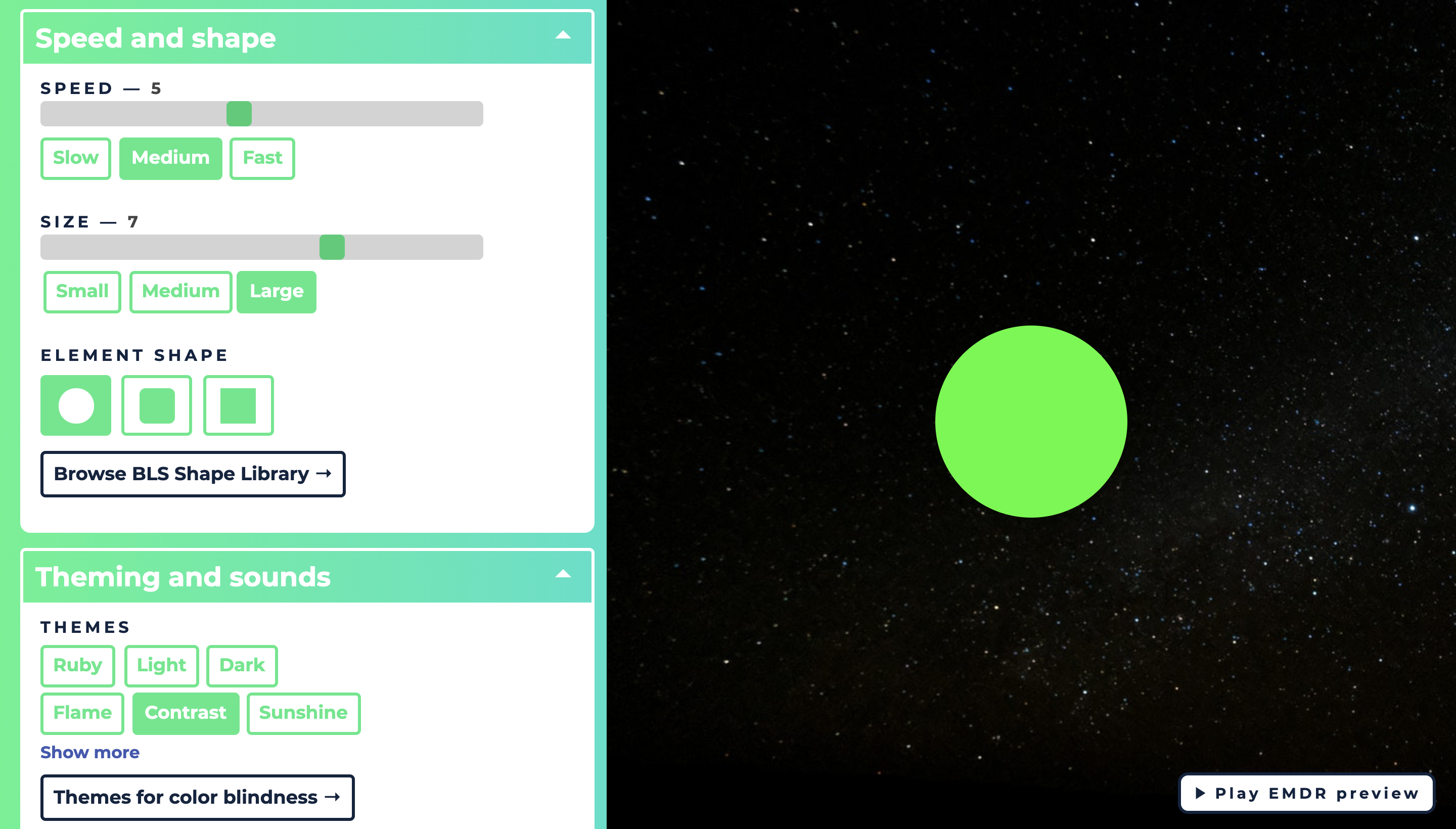
Easy EMDR is built from the ground up to be a complete solution for all types of practices, whether they are operating remotely or in-person. As some practices are beginning to transition back to some in-person treatment sessions, we want to cover the ways in which Easy EMDR can operate as a powerful visual/auditory BLS when working with a client face to face.
All features that make Easy EMDR great to work with are present in the in-person tool, including the ability to take notes and track client progress throughout the session.
Getting Started
Starting an in-person session with Easy EMDR is simple. First, navigate to the EMDR page. Next, find the client that you will be meeting with and click "Start". Finally, click "In-Person Session" and the session will begin as it usually does. Alternatively, you can quick start an in-person session by using this link.
Customizing the BLS
Easy EMDR features the most highly customizable visual and auditory BLS available anywhere. Before starting the in-person BLS, you can customize it using the options on the left hand side of the screen. This includes the speed, size, path, colors, and animations of the visual element. The tool also comes with a massive library of high quality bilateral audio that can be used in conjunction with the visual stimulus during a session.
All of your saved conigurations for remote sessions can also be loaded for in-person sessions, making the transition seamless. Once the bilateral stimulus has been set up to your client's liking, click the "Start BLS" button to begin.
Keyboard Controls
The entire session can also be controlled with your keyboard. To start and stop the BLS, use the enter key. To pause the BLS while it is running, tap the space bar.
Cheers,
Easy EMDR Team