Scenic Backgrounds
Forest
Stars
Ocean
Galaxy
Winter
Abstract
City
Flowers
Landscape
Pebbles
Clouds
Hills
Geometry
Eclipse
Night
Beach
Waves
Turtle
Jellyfish
Swirls
None
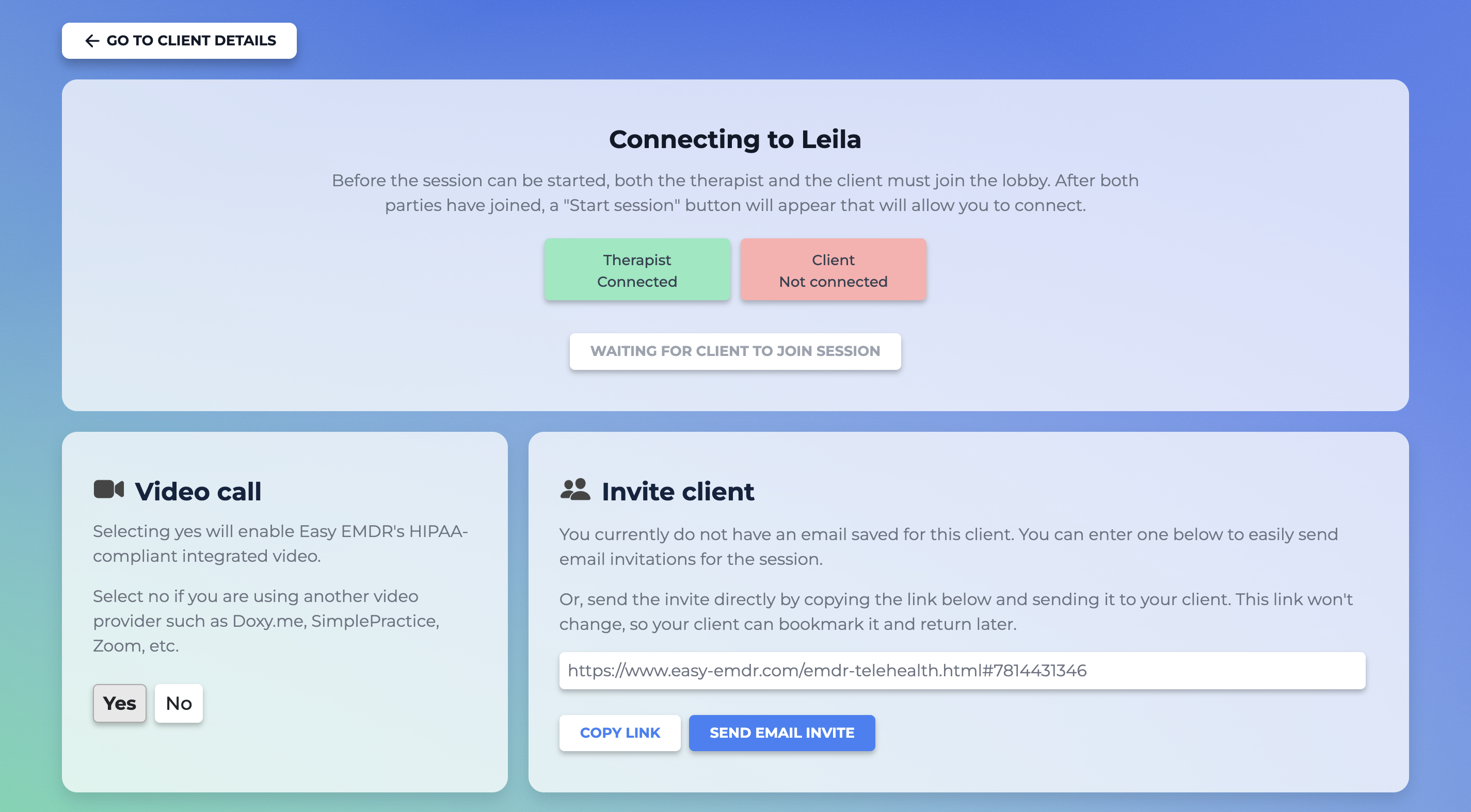
 Easy EMDR
Easy EMDR